.png?width=1000&height=400&name=LibGuides%20Public%20Library%20Page%20(3).png)
LibWizard
Create online forms, build surveys for user feedback, create quizzes and interactive tutorials.
Collect, Assess, and Engage
Create and share forms, surveys, quizzes, and tutorials! From basic forms to in-depth tutorials, this flexible system combines all the feedback and assessment functionality your library needs into one easy-to-use platform.
Key LibWizard Features
- Intuitive drag & drop builder
- Question Bank allows you to reuse questions across your LibWizard system
- Dynamic "if X, then Y" branching & skip logic
- Secure encryption of submission data
- Automated privacy scrubbing for PII data
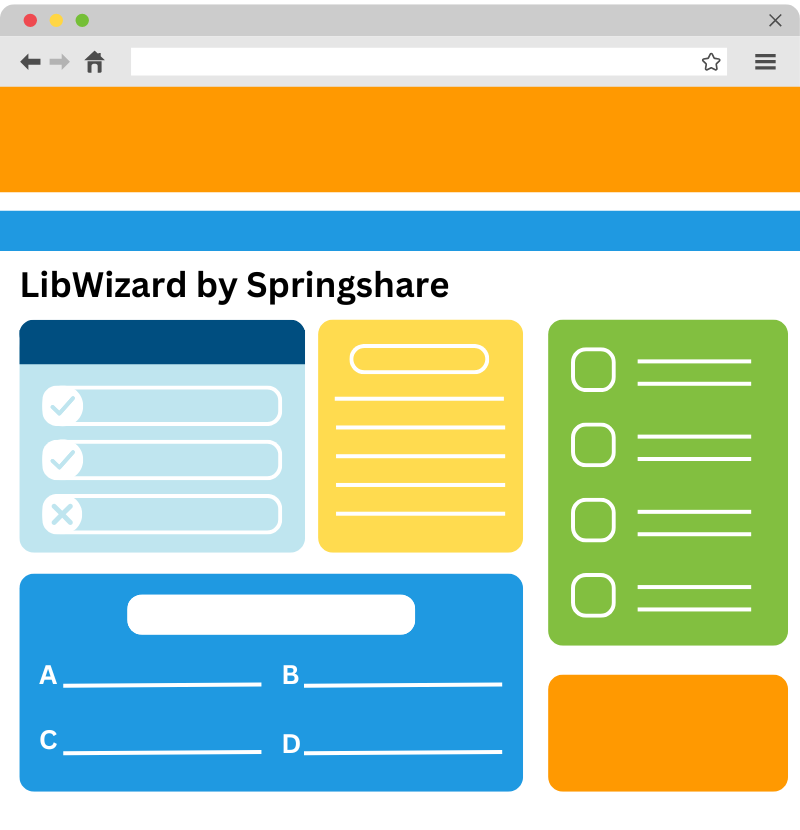
Interactive Forms for a Dynamic Digital Presence
Forms & Surveys
Great for all kinds of data collection, from contact forms to purchase requests, satisfaction surveys to job applications. Choose from a range of text input options, multiple choice questions, a file upload field, and more - totally customized by you to gather the feedback and info you need.
Graded Quizzes
Quickly and easily assess learning and gain insight into user understanding. Set up your quiz to automatically grade each submission, require correct answers before the user can proceed, and provide feedback so users instantly see if their actions meet the target. Bonus: quizzes can be self-paced or timed!
Interactive Tutorials
Help your patrons learn new skills by providing virtual instruction anywhere, any time. With LibWizard Tutorials, you can guide users step-by-step through a piece of content - slides, webpages, LibGuides, and more - while asking contextual questions and assessing your user's understanding throughout.
Sharing & Notifications
Embed LibWizard creations on any page, or share direct URLs. Plus, pre-fill select fields, add a password, limit access to a certain date range, get email alerts for new submissions, or send notifications to different emails depending on a user's selections.
Seamless Integration
Your LibWizard system enhances your other Springshare tools! Embed quizzes and tutorials into LibGuides, send library satisfaction surveys via LibConnect emails, walk users through the LibCal Space booking process, and more.
Privacy & Security
Built-in security features enable you to encrypt user responses as well as set up privacy scrubbing so designated field submissions are automatically cleared on a rolling basis. Springshare never shares, sells, or distributes library or patron data.
Create Interactive Tutorials & How-Tos
.png?width=1000&height=800&name=Copy%20of%20Interactive%20Tutorials%20(1).png)
With our newest tutorial type, interactive tutorials, you can add content slides, then overlay interactive components to give your users an engaging, self-paced learning experience. Embed your interactive tutorial inside any page using the provided widget code or share a direct link to the tutorial.
Interactive Components Include:
- Hotspots: Highlight an area on your slide and open a tooltip modal with annotations
- Annotations and Callouts: Add supplemental text on your slide
- Questions: Assess progress, gather feedback, or quiz your users
- Embeddable Widgets: Display simple widgets such as videos on your slide
Real-Time Reporting
All four LibWizard components feature advanced statistics and reporting tools with high-level and individual submission analysis. You can quickly sort, categorize, and export patron submissions.
Statistics and Reporting Features Include:
- Filter by date to see all results from a specified period
- Optionally record user IP, referrer URL, and browser data
- Run cross-variable analysis with integrated cross-tab reporting
- Download customizable charts and graphs for reports
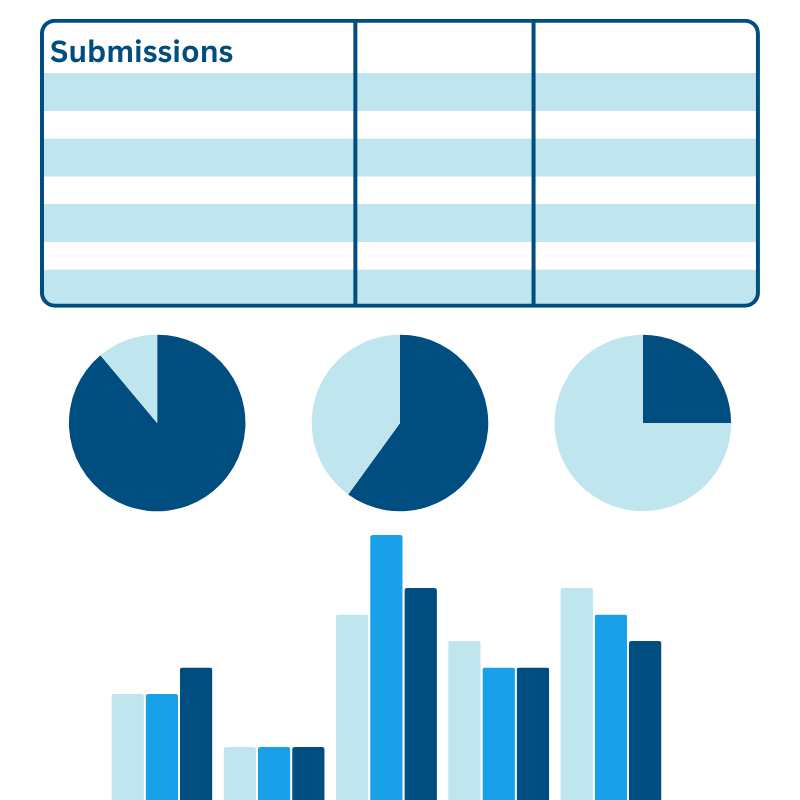
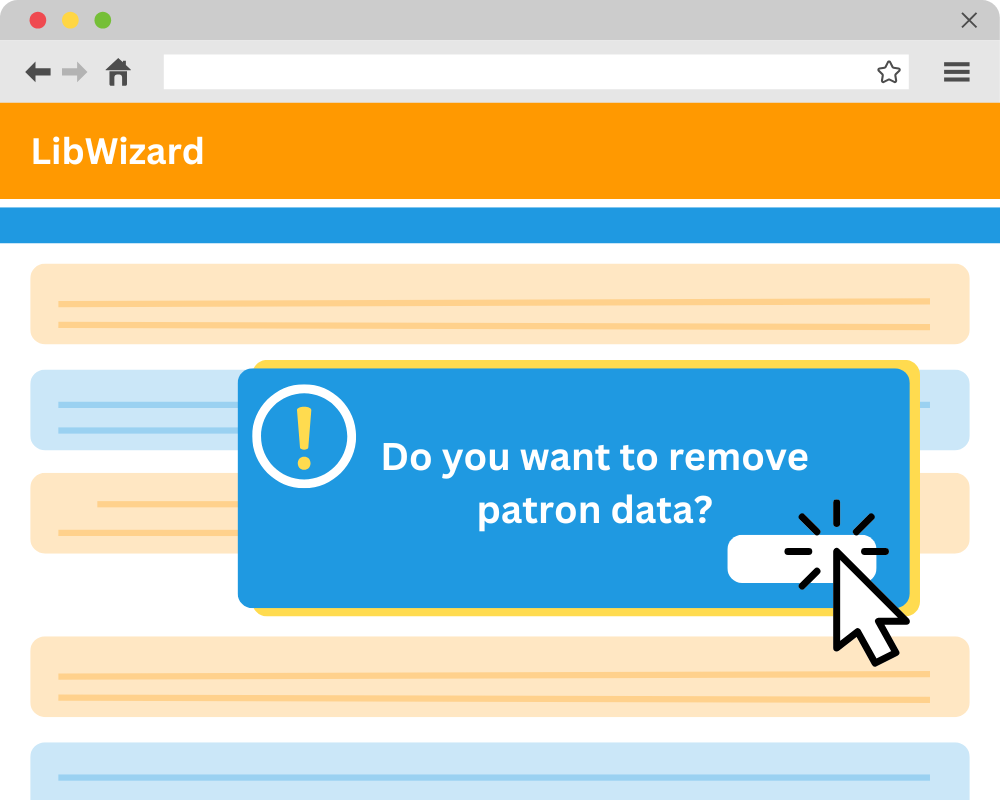
Protect User Submissions
Privacy scrubbing allows you to designate form, survey, quiz, and tutorial fields to be automatically cleared on a rolling basis. This can help ensure that you do not retain personally identifiable information longer than you absolutely need to.
Scrub Patron Information Including:
- Individual fields marked for scrubbing
- IP addresses
- All submitter Name fields
- All submitter Phone fields
- All submitter Email fields
Ready for the Next Steps?
LibWizard offers flexible, cost-effective, multi-purpose forms, surveys, quizzes, and tutorials builder for libraries. Contact us for examples of real-world usage and organize a demo for you and your colleagues.
