ACADEMIC LIBRARY SOLUTIONS
LibAnswers with LibChat
Transform Virtual Reference Services at Your Library with Online Chat, Helpdesk, and SMS Functionality
Your All-In-One Reference Solution
Ticketing & Helpdesk
Streamline your library’s support for students and faculty with virtual reference tools that organize and track questions to ensure every request is answered.
- Streamline Communication: Centralize questions from all channels—email, chat, SMS, and more—to respond, assign, and track their statuses with ease.
- Offer Multiple Channels: Give students and faculty flexibility with communication options like web forms, emails, chats, or SMS messages.
- Optimize Workflows: Boost efficiency with ticketing hierarchies, task reminders, and custom notifications.
- Customize Messages: Save staff time with custom email templates, confirmation messages, and signatures.
Fully-Featured Chat System
Join thousands of academic libraries worldwide who have adapted LibChat as their comprehensive chat system.
- Seamless Integration: Embed chat widgets in your library website, courseware, ILS, or discovery layer pages to make librarian help accessible anywhere.
- Flexible Workflows: Route chats to the right department or subject expert librarian by setting up chat departments that align with your library’s structure and service needs.
- Enhanced Support Tools: Use screen sharing to guide patrons through searching and using library resources. Plus, patrons can receive a full chat transcript for their reference.
- Actionable Insights: Use detailed analytics to evaluate chat trends, identify service gaps, and make data-driven decisions to improve workflows and optimize staffing.
Customizable & Searchable FAQs
Empower your academic community with a searchable repository of answers to their most commonly asked questions.
- Centralized Knowledge Base: Create and manage a searchable FAQ database that addresses common student and faculty questions, reducing repetitive inquiries.
- Customizable Organization: Organize FAQs by subject, audience, or visibility settings to ensure users find the most relevant answers quickly.
- Seamless Sharing: Integrate FAQs into course guides, LMS pages, or library websites, and share them via chat, email, or widgets.
- Data-Driven Improvements: Use FAQ analytics to identify popular topics and adjust content to better support academic research and learning needs.
Built-in Standardized Surveys
Simplify quality of service assessment with custom scales, parameters, and specifications.
- Comprehensive Data Collection: Track and analyze reference interactions across all communication channels to gain insights into student and faculty needs.
- Quality of Service Surveys: Automatically send follow-up surveys to gather feedback and improve the library’s reference services and user experience.
- Measure Satisfaction: Use the Net Promoter Score℠ add-on to gain access to a trusted industry-standard tool and identify areas of success and opportunities for growth.
- Customizable Reporting: Generate detailed reports to evaluate trends, optimize workflows, and support accreditation or library assessment efforts.
Gain Valuable Insight with the Net Promoter Score℠ Add-On
The Net Promoter Score℠ is a trusted industry benchmark that helps measure how satisfied people are with an institution, its products, or services. Each response includes a rating on a 0-10 scale, plus any comments from an optional follow-up question.
- Create unlimited surveys tailored to your library.
- Bring your surveys to the patron at the point-of-service.
- Review positive comments to give your users more of what they want.
- Track your library's scores over time.
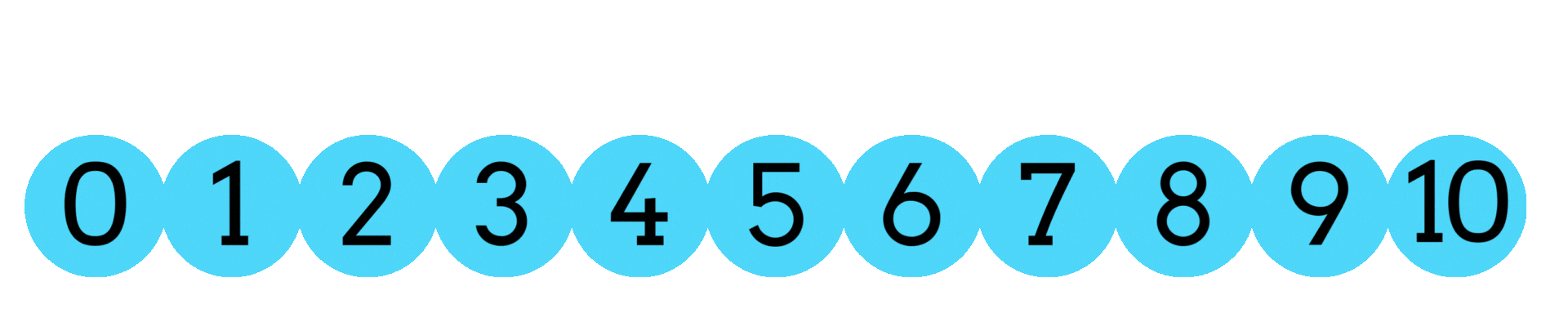
Meet Your Students & Faculty Where They Are
Custom Web Forms
Tailor form questions and fields to capture the exact information needed for efficient support. Whether for general inquiries or specific requests, these forms streamline communication and ensure accurate, timely responses.
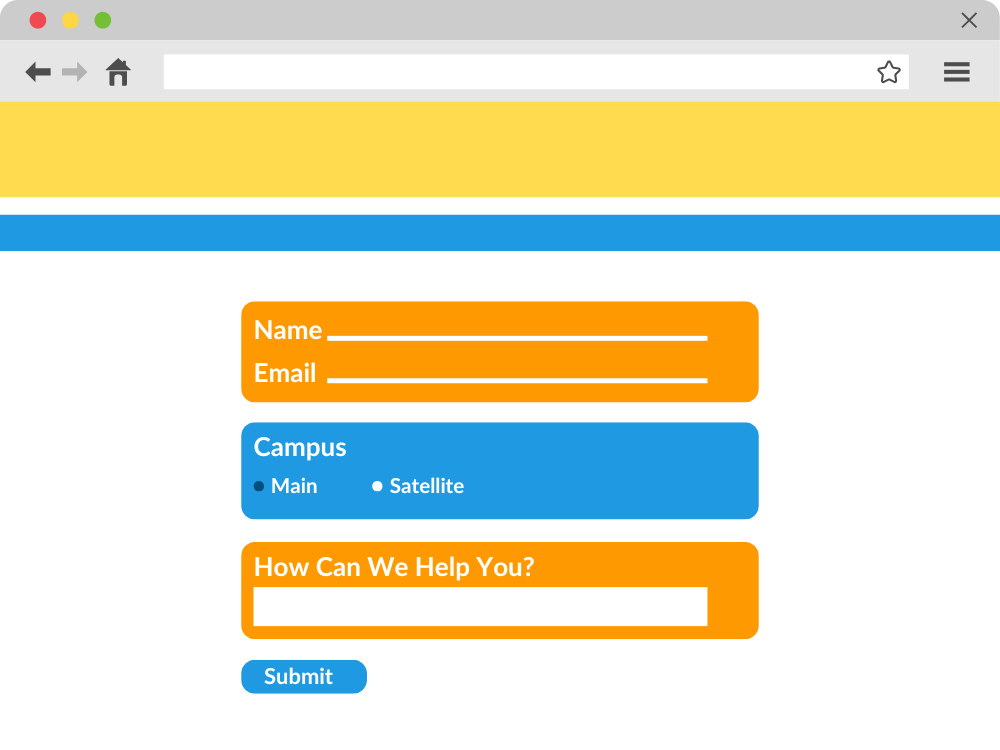
Chat Widgets
Embed chat widgets on your library's webpage, LibGuides, or course pages to provide real-time support where students and faculty need it. Customizable widgets ensure assistance is always just a click away, right within the tools they’re already using.
.png?width=1000&height=750&name=Chat%20Widgets%20(1).png)
SMS Messaging
Offer quick, text-based responses via a local SMS number to assist your always-on-the-go students. Plus, access and manage all SMS interactions directly through your LibAnswers dashboard for streamlined support
.png?width=1000&height=750&name=SMS%20Messaging%20(2).png)
Build Powerful Chatbots
Let Chatbot be your first point of contact and immediately route students and faculty to ready-reference answers or transfer them to live chat operators. Chatbot is rule-based, not AI-based, which means that you're in control of the entire user experience.
.png?width=400&height=415&name=Chatbot%20Flow%20(1).png)
Offer 24/7 Chat Reference Support

Extend your library's reach with the 24/7 Global Chat Cooperative, connecting your patrons to skilled academic librarians any time, day or night. Perfect for supporting night owls, online learners, and global campuses.
Key Features for Streamlined Support
Advanced Notification Settings
LibApps Integration
Customized Queues
User Privacy
Reusability
Statistics & Reporting
Ready for the Next Steps?
Join thousands of libraries worldwide who use LibAnswers to improve and enhance customer service, and ensure every question from a patron gets answered accurately and efficiently. We'd love to share more info, examples of real-world usage, and organize a demo for you and your colleagues.
